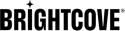라이브 API에 대한 자격 증명 관리
서문
Live API 작업과 함께 사용할 수 있는 자격 증명에는 여러 종류가 있습니다.
- 라이브 시스템이 클립을 선택한 목적지로 푸시하는 데 필요한 FTP, S3, 비디오 클라우드 또는 Zencoder 자격 증명
- 라이브 스팀의 RTMP 주소를 받는 사람이 다시 재생할 수 없도록 하는 RTMP 자격 증명
- 라이브 시스템이 알림 처리기에 알림을 보내는 데 필요한 OAuth2 또는 기본 인증 자격 증명
Live API의 자격 증명 끝점을 사용하면 이러한 자격 증명을 만들고 관리할 수 있습니다. 그런 다음 Live 또는 VOD 클립 작업을 만들 때 레이블로 참조할 수 있습니다.
자격 증명에 대한 API 작업에 대한 자세한 내용은API 참조를참조하십시오.
자격 증명 유형
아래 표에는 현재 지원되는 자격 증명 유형 및 해당 용도가 나와 있습니다.
credential_type값 |
설명/사용 사례 |
|---|---|
ftp |
클립을 보내야 하는 FTP 사이트에 대한 자격 증명 |
http |
알림을 보낼 http 주소에 대한 기본 인증 자격 증명 |
oauth |
알림을 보낼 주소에 필요한 OAuth2 인증을 위한 자격 증명 |
rtmp |
인코더가 연결하는 엔드포인트에 인증을 추가하여 RTMP URL을 가진 사람은 누구나 |
s3 |
클립을 전송할 S3 버킷에 대한 자격 증명 |
videocloud |
클립을 보낼 Video Cloud 계정에 대한 OAuth 자격 증명 (동적 인제스트에 필요한 권한을 포함해야 함) |
zencoder |
클립을 보낼 Zencoder 계정에 대한 인증 |
자격 증명 작업
아래 표에는 자격 증명 관리를 위한 엔드포인트가 나와 있습니다.
| 끝점 | 방법 | 설명 |
|---|---|---|
/v1/credentials |
GET |
계정에 대한 모든 자격 증명 나열 |
/v1/credentials |
POST |
계정에 대한 새 자격 증명 만들기 |
/v1/credentials/{credential_id} |
PUT |
계정의 자격 증명 업데이트 |
/v1/credentials/{credential_id} |
DELETE |
계정의 자격 증명 삭제 |
자격 증명 필드
아래 표에서는 자격 증명 필드를 보여 줍니다.
Field |
Type |
Required |
Allowed Values |
Default |
Description |
|---|---|---|---|---|---|
|
boolean |
no |
|
false |
Want this credential to be default for the user for this type of credentials? |
|
string |
yes |
|
|
User identifiable name for the credentials |
|
enum |
yes |
|
|
The type of credential |
|
string |
yes |
|
|
The username, public key, or client id, depending on the credential type |
|
string |
yes |
|
|
The password, private key, or client secret, depending on the credential type |
|
string |
no |
|
(credentials are available for all account users) |
user_id (GUID) for which the credentials are being created |